GainsKeeper Check-Up: Form
1099-B Summary
Considerations
Use this page to confirm that your GainsKeeper
Unrealized portfolio (long and short views) shows holdings that match
what you actually owned in your brokerage account as of the end-of-year.
Procedure
To view a summary of your
recorded transactions to compare with your brokerage 1099-B reports, from
the Check-Up page:
Click
the Compare your 1099-B link next
to the Reconcile your GainsKeeper portfolio
with brokerage end-of-year statements alert. The GainsKeeper
Check-Up: Form 1099-B Summary page displays.
To view
the summary information for a different year, select the appropriate year
from the year drop-down list at the top of this page.
To return to the Check-Up
page, click the yellow arrow  at the top of the page.
at the top of the page.
Example
Click here
to view a portion of the GainsKeeper
Check-Up: Form 1099-B Summary page.
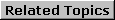
 at the top of the page.
at the top of the page.